GitHub仓库与本地Git仓库传输是通过SSH加密的,我们先在本地生成一个私钥和一个密钥
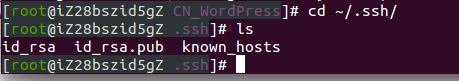
$ cd ~/.ssh
$ ssh-keygen -t rsa -C “longquangege@foxmail.com”
然后一直按回车,不用设置密码
打开生成的 id_rsa.pub文件 将里面的字符串复制到GitHub的SSH Keys 里面去
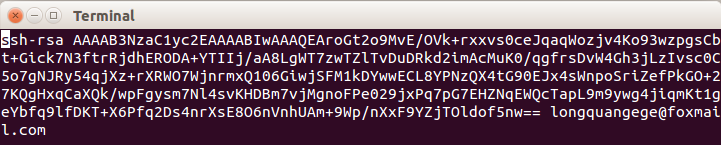
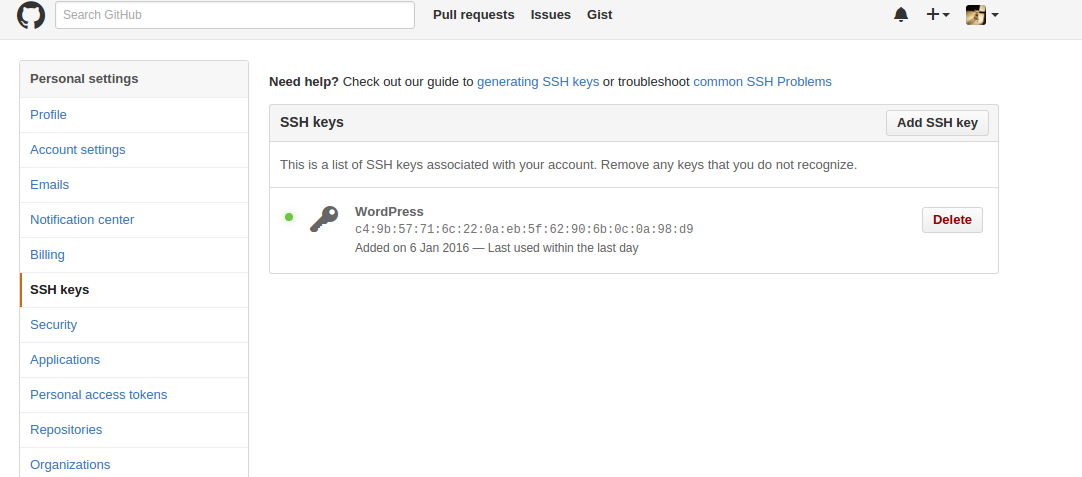
好了,接下来去GitHub上创建一个新的仓库。
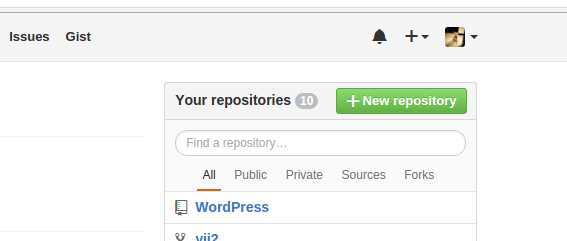
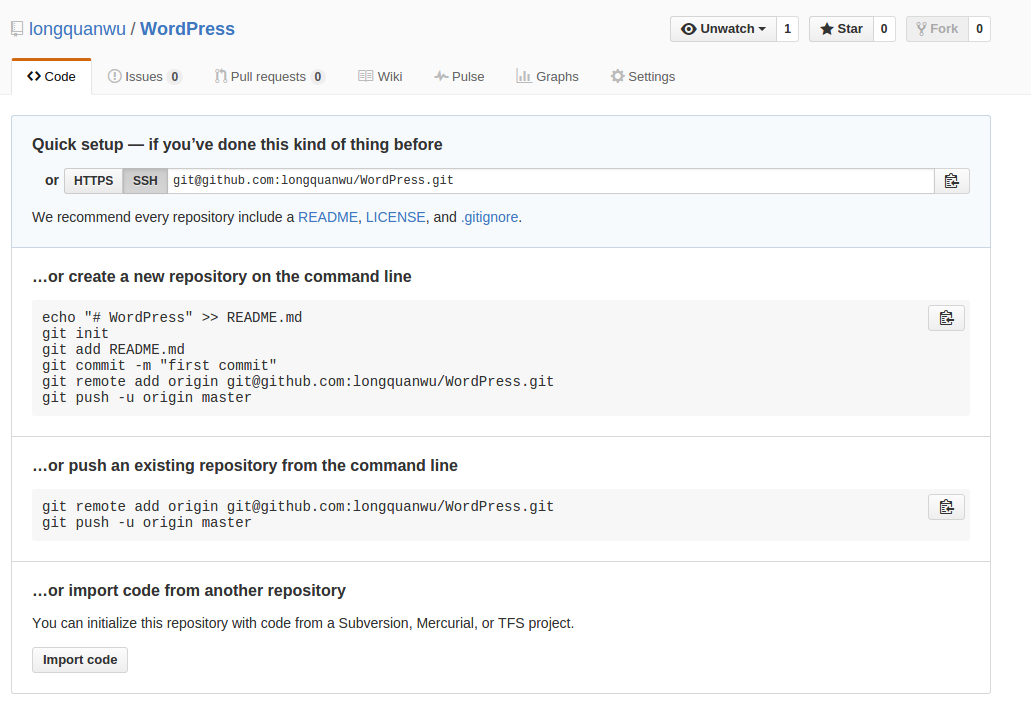
回到你的本地仓库,按着上面的提示去操作就可以了
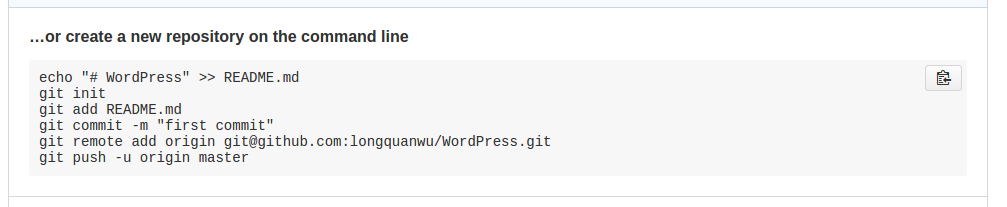
第四步如果提示了错误
我们就先删除远程的分支再添加
$ git remote rm origin
记得选择SSH的地址,选HTTPS会提示错误
然后就没有然后了。。。

You did it !
The youre really talented .
Not that I know of.
this can be a very helpful website!
Good !|Cool! I love your this bolg.
Take my word for it.
Up yours!
If he shows up, we stick with him.
you are very good